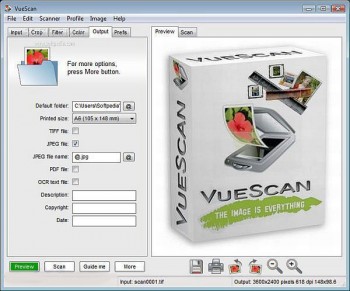
VueScan 9.1.03 (Portable) EN / 45.2 MB
VueScan is a powerful scanning application that allows you to acquire high-quality images using a flatbed or film scanner. If you are not satisfied with the software delivered by the scanner vendor or if you want to improve it with new functions you should try this program.
The application provides the basic functions of a scanner software allowing you to change the scanning parameters such as the transparency, the resolution and the output file. You can customize the scanning options and save them to a file that can be quickly loaded for certain media types.
Before scanning the image you can preview the original and crop the part that interests you the most. You can use one of the presets available in the program (the most commonly used photo images such as 3x5 inches or 6x9 centimeters). For bigger images you can choose multiple crop that allows you to split the image into more parts.
The user can use the application to adjust the colors of the image before scanning. The program offers the option to change the color balance of the image depending on the light source or the environment of the photo. You can choose from one of the presets (fluorescent, incandescent or natural light) or manually change the brightness of every individual color (RGB).
The output image can be saved as TIFF, JPG or PDF and the properties of the file can be customized at will. For instance for a PDF file you can select the name, the compression, the paper size and you can create a multiple page document for the batch scanning jobs.
The interface comes with two display modes: simple for the average user and advanced for those who want to view all the options available in the program. This makes VueScan an easy to use program for every computer user.
What's new in version 9.1.03:
* Adds 64-bit versions for Windows, Mac OS X and Linux. This lets you use more scanners on 64-bit operating systems (and lets you use Canon transparency adapters on 64-bit Windows). Also lets you work easier with scans larger than 3 GBytes.
* Generally faster and more responsive, faster starting up
* Easier to install and use - VueScan 9 is only _one_ file on Windows and Linux, and a single icon on Mac OS X. You can copy it to anywhere on a hard drive or USB memory stick by copying this one file.
* User interface is easier to use, and more screen space is used for scans and less space for options. You can also customize the font size if you want to change this (Prefs | Font size).
* Automatically installs Photoshop plugin and TWAIN driver
* Universal binary on Mac OS X - x32 is Intel/PowerPC and x64 is 64-bit Intel and 32-bit Intel
* Improved internationalization - better non-English support
Compatible with Windows 7, Vista, x64, XP, 2000, NT
Código:
http://extabit.com/file/28dwt35dbozvs
http://rapidgator.net/file/18500343/VueScan.exe.html